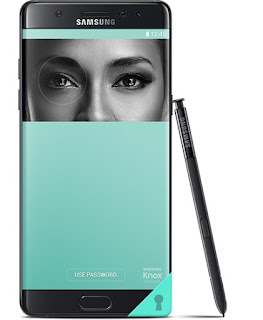Finally google wrapping up the latest version of Android (7.0 or Nougat). There are a lot improvement over Marshmallow and some handy feature. I will explain my favorite top ten feature here:
- Multi-windows
Samsung had this option for many years and right now it come to stock android. If you are new to this it's a feature that you can split the screen and use 2 apps side by side - Switch between app
On Nougat you can switch to previous app by double tap the recent button on the navigation bar - Bundled Notification
Notification is now bundled if there are many notifications from the same app. - Quick Reply
You can also reply directly from the notification card. - New Quick Setting
Quick setting now can be customize and easier to toggle - Doze on the Go
With Android Marshmallow introduced the doze mode but it only activate when your device sitting still for a long period of time, For instance when you are sleep at night and keep your phone on a desk but with Nougat doze will activate whenever you are not using the device to save more battery life. - Data saverCan be toggle to restrict app from using background data but the foreground app can still be use. This feature will save you some data plan and also can save some of your battery.
- New emojiYes I know most people love emoji and in Nougat there are over 1500 emoji now. If you are an emoji lover you will be happy about it.
- DaydreamA platform for high quality mobile virtual reality. Support only with Daydream-ready phone.
- Display size
Display density can be customize. You can change font size, icon size and the experience.